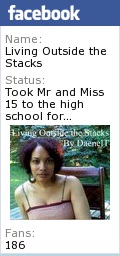
Hey, friends, it’s time to change those security settings on Facebook again! I know, inward groan. Why oh why hasn’t Facebook decided to make security something that we have to opt out of rather than opt in to?
SWITCH TO SECURE BROWSING
- On the right hand side, go to “Account” and select “Account Settings”
- On the left hand side, go to “Security” and select “Secure Browsing”
- Check the box that says “Browse Facebook on a secure connection (https) when possible
- Save your changes
- Your URL should now begin with “https”
Although there aren’t any guarantees in cyberspace, it’s better to be safe than sorry. And, really, do you wanna be the person who has to spend all day Saturday apologizing for sending your friends all those pervy spam messages?
REMOVE YOUR FRIENDS’ PHONE NUMBERS FROM FACEBOOK
Do you have your friends’ phone numbers stored on your phone? Yes? Well, they’re now listed on Facebook. sigh I’d like to thank my library peeps, Iris and Martha, for letting me know about this one…
- On the right hand side, go to “Account” and select “Edit Friends”
- On the left hand side, go to “Contacts”, do you see “Phonebook Contacts”?
- To remove your friends’ phone numbers, click on “This Page” on the right hand side under “Phonebook Contacts”, then click “Remove”
- Make sure you’ve disabled syncing on your mobile device or this whole exercise is moot
Yet again, I ask why can’t security precautions be automatically set? 
