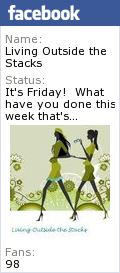
Remember a few weeks ago when Facebook rolled out the new profile pages for its users and everyone was upset about some of the features, namely the row of pictures plastered across the top of the page? Well, guess what? Now Facebook has rolled out pretty much the same new profile page for fan pages as well.
Here are some of the changes I noticed to the new profile:
1. The most recent photos posted to the wall or that have been tagged by the page owner form a “banner” across the top of the page. Photos posted by fans don’t appear in the stream. A nice way to highlight interesting pictures, especially if you’re a Wordless Wednesday participant.
2. Navigation links have been posted to the left, just as they are on the profile pages. This is one of those changes I wouldn’t have noticed had it not been pointed out because, um, I thought the navigation has always been on the left side.
3. Two new posting filters have been added, so either the most recent posts or the most popular post can be seen first. To set the default filter, just go to “Edit Page”. This is great for keeping active conversations going or allowing you to highlight new content.
4. You can use Facebook as your page, which means that you can comment on other people’s pages using your Facebook page, receive notifications when fans interact with your page or posts, like other pages and feature them on your page, etc. OK, I really hope the notification part works because there’s nothing worse than finding out hours or days later that someone commented on a post or said something on your page and you missed it. Seriously, Facebook, that’s something you should have taken care of a long time ago.
5. Under the “Settings” you can set your defaults for email notification, establish how you post on your page (as yourself or as your page e.g. as DaenelT or as Living Outside the Stacks) and you can select which featured pages appear on the left hand side. To manage the settings, go to “Edit Page” and “Settings”. To select your favorites, go to “Edit Page” and “Featured”. I’m definitely curious to see how the page posting works because there are times when I’d prefer to post as myself on other people’s pages, although I’m sure for branding purposes, it’s probably best to remain consistent. Still I’m going to give that feature a whirl…
If you’d like to see the new profile, I’ve upgraded my Facebook page already. All other Facebook pages will receive the new profile beginning in March.
Some of the other things that I’ve noticed so far:
- The font is really small. Dude, I’m blind in one eye and can’t see out the other, what are they trying to do to me?
- You now have the ability to add fans as friends. Or did I just never notice that?
- The “View Insights” link, aka as “stats” to us library folk, has been moved over to the right hand side. In fact, all admin stuff is now on the right hand side while all fan type things have been moved to the left.
How do you feel about the new profile? Are you going to switch voluntarily or just wait for Facebook to do it for you? Or would you rather they just leave well enough alone?


