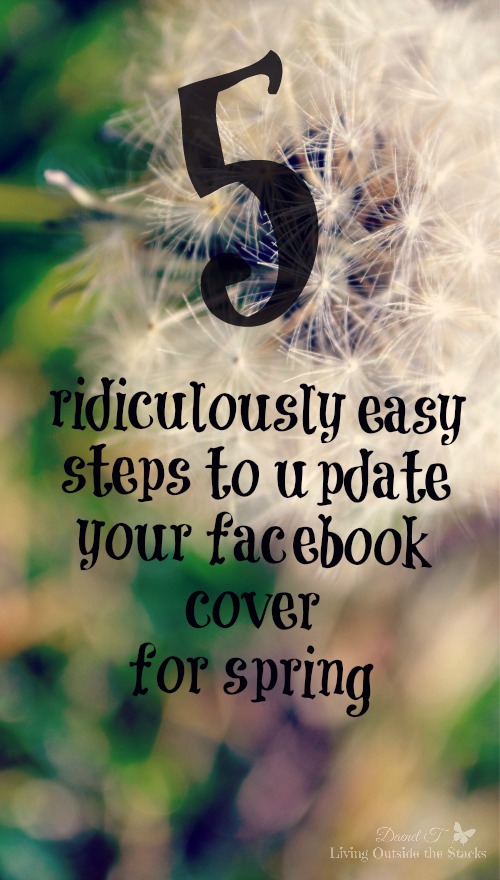Raise your hand if you’re ready for Spring. taking note of all the hands waving wildly in the air. I see you back there, jumping up and down wildly. Trust me, I’m right there with you. All of this snow and ice and cold weather has me kicking rocks, y’all. But rather than continue to risk injury, I decided to do something constructive: a digital spruce up.
And I did it using quite possibly the easiest photo editor in all of the Internet: PicMonkey. Seriously, if you haven’t tried it, you need to get on it now. Shameless PicMonkey shoutout: many of the cool tools are free but it’s so worth it to spring for the upgrade, especially if you’re the creative sort and you like to do your own photo DIY type things {e.g. recipe cards, printables, etc}.
Here’s how I did it:
1. Open up PicMonkey and go collage
2. Select the pictures you’d like to use (from 3 to 7, I chose 5). Hint: You want to select pictures that represent you and/or your blog
- Mississippi River because it’s one of the first places my family and I visited when we moved to Missouri
- Selfie with my Nikon D3100 because I love taking pictures
- Coffee because that’s what fuels me
- Clothes and shoes because I like fashion
- Dandelion because it reminds me of warm Spring days
If you’d like to see the full~size version of the pictures, click the pink link
3. Choose the Facebook Cover option. Pick the layout that best fits your needs. You don’t need to do any re~sizing because it already meets the Facebook Cover specs.
4. Insert your pictures, save, and you’re done. You can use the autofill, which automatically places your pictures into the collage, or you can choose to place them yourself. I like to use the autofill first and then play around until I get something I like.
5. Upload your brand spanking new cover to Facebook and feel all Spring ready.
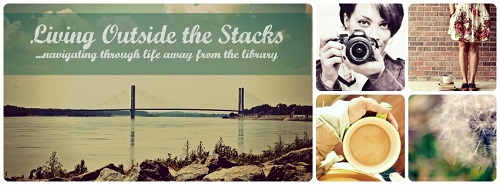
How often do you update your Facebook cover? How about your profile picture?

Disclaimer: The above post includes an affiliate link. If you click the pink PicMonkey link, you can use the Royale version of PicMonkey for a day. If three of you try it out, I earn a free week of PicMonkey Royale. Although I think this is a super cool promotion, just know that I use PicMonkey for all of my photo editing and would suggest it regardless of the current deal.