 Are you on Pinterest? Do you encourage people to pin your recipes? If you answered yes to those questions, you need to make sure that you’re:
Are you on Pinterest? Do you encourage people to pin your recipes? If you answered yes to those questions, you need to make sure that you’re:
- Protecting your images
- Identifying your images
And by following a couple of easy steps, you can make sure that your pictures are properly identified for use on Pinterest.
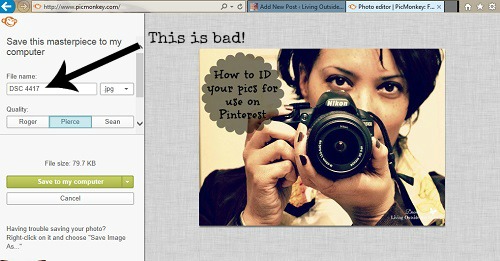
When you take a picture, it’s assigned a file number. That file number is not useful for anyone except for you. And, unless you change the file number to something informative, whenever someone pins a picture directly from your blog, the file number is what shows up in the description on Pinterest.
You want them to see what the pin is about. You want to be the one to describe your pin, after all, you wrote it and you know how best to market it.
So, how do you fix it? Follow the steps below:
Step 1
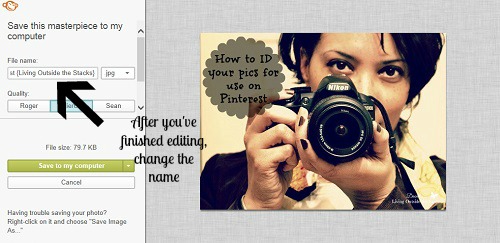 After you’ve finished editing your photo, the first thing you want to do is change the name when you save it. I always change the name to the name of the post with the name of my blog in those pretty little brackets. For the most part, I’ll leave the file number and add the title when I’m saving for my own records.
After you’ve finished editing your photo, the first thing you want to do is change the name when you save it. I always change the name to the name of the post with the name of my blog in those pretty little brackets. For the most part, I’ll leave the file number and add the title when I’m saving for my own records.
Step 2
 When you insert your photo into your blog post, use the ALT TEXT and DESCRIPTION boxes to further identify your photo. If you like, you can use the DESCRIPTION box to give a little synopsis of your blog post. I use it to ID the title of my blog along with the name of my blog.
When you insert your photo into your blog post, use the ALT TEXT and DESCRIPTION boxes to further identify your photo. If you like, you can use the DESCRIPTION box to give a little synopsis of your blog post. I use it to ID the title of my blog along with the name of my blog.
Remember, this is the information that’s going to show up when someone pins your photo, so you want to make sure that everything points back to you. Furthermore, it identifies you as the creator of the photo and the post.
You did the work, keep the credit.
Do you have any additional tips for protecting your images? How about for making them Pinterest friendly?


