This girl.
Yep, I took the plunge and decided to give the new Facebook Timeline a whirl. As much as I complain about the changes to Facebook and as much as I hate waking up to find that ol’ Zuckerberg has tweaked the settings, I admit to being perversely curious about the new Timeline format. To get the new Facebook, I followed the directions provided here by TechCrunch.
I have to say, just from my initial look~see, I like it. A lot. I like being able to look over my history and see where I was, who I was with and what I was doing at any given time. I know others think this may be creepy but I find it fascinating. You can go in and edit your past so to speak by eliminating things or providing more detail through pictures and words. As a former archivist, I find this sort of digital scrapbook of my life to be a gift for my children.
Cover

Above is what Facebook refers to as the “Cover”. This is the picture that you choose to represent you. You can choose any picture to serve as your cover, which is a nice change from the row of tagged photos that used to appear at the top of the page. Honestly, I hated that people would tag me in random pictures of birds, flowers, pencils, etc and I’d have to go through and untag myself. Yep, I’m one of those people that has their profile set so that I have to approve any tagging. You’ll also notice that your profile picture is still in the corner, you can click on that or or on your name to go directly to your profile.
Timeline
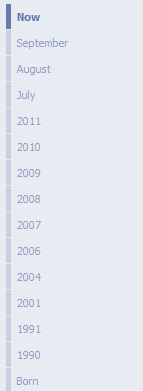
On the right hand side is your timeline, you can click anywhere on that timeline to see what you were doing, feeling, reading, whatever, from the moment you signed up for Facebook to the present. Really, it’s much cooler than it sounds. My first status update was a very profound “Dani Vaughn-Tucker is at home.” Yep, I’m proud. See where it says “Born”? That indicates the day you were, well, born. You can go in and add pictures of yourself, interesting tidbits and other ephemera to document that oh~so~important date. My twin sister and I were born in a car accident, I plan to add the newspaper clipping to my timeline.
Activity

The Activity area lists all your posts and activities from your first day on Facebook to the present. This allows you to see all your information, pictures, the apps you’re using and other information all in one place. By clicking on “update info”, you can modify information such as job, personal information, etc. When you select “view activity”, you can see all your actions for the day or any other specified time. To go back to your page, all you have to do is click on your name or your avatar. “Home” takes you to your news stream, which basically looks like the same Facebook stream that was rolled out a few days ago.
Top Stories

This is where the magic happens! All of your top stories area displays your top photos, stories and other events. You can scroll back in time or skip around to specific dates and see where you were and what you were doing by clicking the timeline on the right hand side of the screen. So very cool.
You also have the ability to highlight (by starring) or deleting stories in your timeline by clicking the little pencil.
Other little changes:
- Status ~ on the left hand side; features little icons that symbolize life changes (e.g. got a new job), romantic status, new living arrangements (e.g. bought a house), health and wellness (yes, seriously) and a flag for achievement (e.g. learned a new language)
- Map ~ shows all the places you’ve ever checked in (it even breaks it down by restaurant, shopping & retail stores and county locations); this is a little creepy ’cause it narrows it down all the way to the time, date and location (I don’t even remember checking in to some of those places ~ guess that’s why this is a good thing)
- Friends ~ You can tell each month how many friends you’ve added and what they’ve been up to
- Albums ~ feature one prominent picture along with a couple of smaller pictures; love this, as a photography geek, I like being able to see my friends’ pictures prominently displayed and, well, I like seeing my own pictures showcased too
Right now the only way for you to see the new Facebook Timeline profile is for you to enable it as a developer. This requires one of two things, either verifying your account using a credit card or by adding a cell phone number. If you’re not all that gung ho about seeing the new Facebook, you can always wait until 1 October when (I believe) everyone will be getting it.
However, if you have friends who are early adopters (and I do because that’s how librarians roll), you’ll see that their page looks just like what I’ve shown you above except that it’s all about them. The left hand corner will also display a box containing a list of people that Facebook says is “People to Subscribe to”. Ummmm, I probably won’t be following those suggestions, nothing against Snoop Dogg, but I’m not interested in subscribing to him.
For other opinions on the new Facebook Timeline, you can check out the following:
- Daily Gizmo News ~ Why I Am Not Paranoid About Privacy on Facebook and Google
- Mashable ~ Why I Love Facebook Timeline
- The Next Web ~ Facebook’s Eerie Goal: Why Timeline Changes Everything

