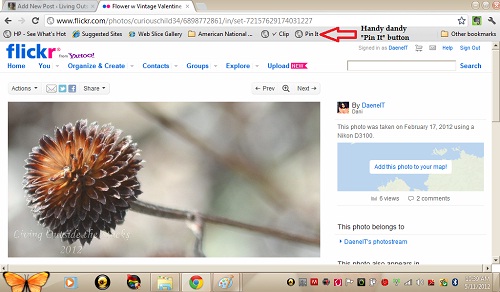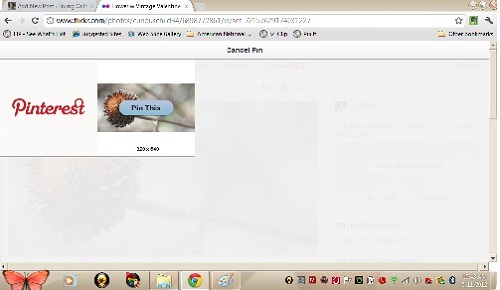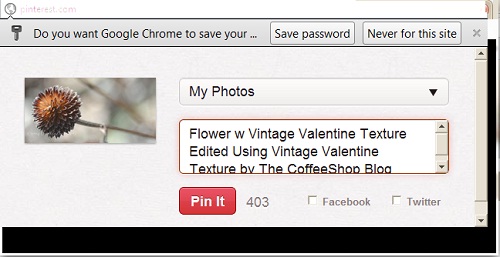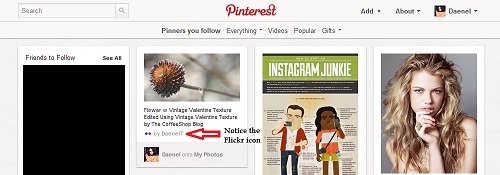I don’t know about you, but I’m obsessed with Pinterest. Seriously, there’s nothing I enjoy more than curling up with my iPad, a cup of coffee and a prepped and ready pinning finger. I pin stuff to try, stuff to wear, stuff to eat and stuff that makes me laugh. I also like to pin photography tips and pretty pictures. In fact, there’ve been times when I’ve been on flickr and tried to use my “Pin It” button to pin something only to be rejected because of copyright and attribute issues.
Apparently, I’m not the only one who has wanted to share my photographic finds because Pinterest and Flickr worked together to enable pinners to pin photographs and retain the original attribution to the photographer.
To pin from Flickr, just do the following:
1. Go to Flickr and find a pretty picture. I’m going to use one of my own for demonstration purposes. Besides, I am my biggest fan…
If you don’t have the “Pin It” button saved to your toolbar, just go here to download it.
2. When you get to this screen, select “Pin This”
This is your last chance to back out.
3. Select your board
Add some descriptive terms to your pin. For example, I let everyone know that I edited my photograph using textures from The Coffee Shop Blog.
4. Your shiny new pin
See the little Flickr icon? Not only does it let everyone know that your pin came from Flickr, it also links to the original photograph on Flickr.
Other pinning tips for photographers and bloggers:
- Watermark your photographs. Even though the pin links to your original photograph, watermarking is a nice way to get your information out there. For watermarking how~tos, go here.
- Drive traffic to your blog through Pinterest. Don’t simply self~promote, encourage others, create interesting boards and people will want to find out more about you. For more tips, go here.
Do you use Pinterest? Are you a photographer on Flickr? How do you feel about people being able to pin your photos?